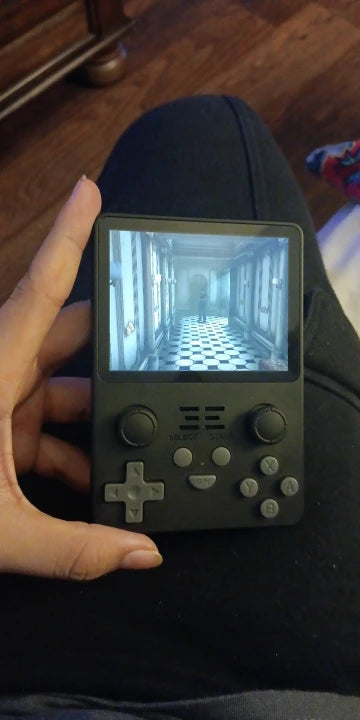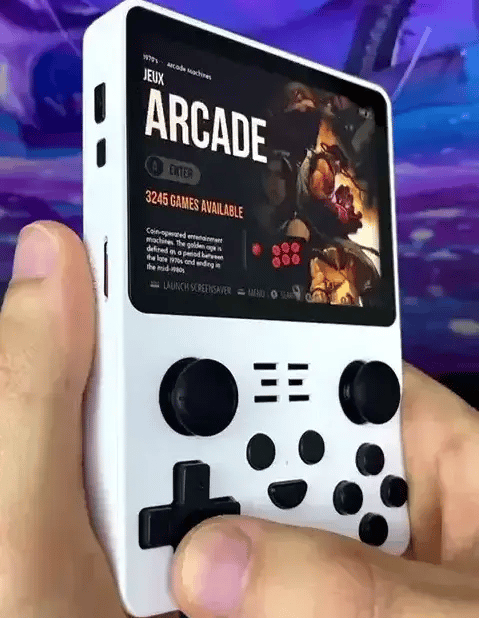Arcade
Capcom I, II and III
MAME 2003
Sega Naomi
PC Games
Famicon Disk System
NES
Super Famicon
Super Nintendo
Nintendo 64
Gameboy
Gameboy Color
Gameboy Advance
NDS
Sega MegaDrive
Sega Genesis
Sega Dreamcast
Sega Gamegear
SNK Neo Geo
Neo Geo Pocket
Neo Geo Pocket Color
PSP
PlayStation
MSX I and II
30,000 Games in your pocket!
✅Ultra Compact Game Console
✅8 hour battery life
✅4:3 HD LCD Screen
✅Quad Core 64 Bit CPU
GTA
Mario Kart
Assassin's Creed
Fifa
Spider-Man
Pokémon
Mario Bros
Street Fighter
Mortal Kombat
Tekken
Crash Bandicoot
Super Smash Bros
Lego Star Wars
Lego Batman
Harry Potter
Star Wars
Bloons Tower Defense
WWE
Need for Speed
Gran Turismo
Tetris
Donkey Kong
More Games than I can even list here
FAQs
What storage option should I go for?
What storage option should I go for?
Choosing the right storage option for your Pocket Console depends on your gaming preferences and storage needs. Let's break down the options available:
48 GB Storage (10,000 Games):
If you're a casual retro gamer or have limited space on your console, the 48 GB storage option might be suitable for you. With a collection of 10,000 games, you'll still have access to a wide range of classic titles, ensuring a nostalgic gaming experience. This option is great for those who want to focus on iconic games without overwhelming storage demands.
80 GB Storage (15,000 Games):
For a more extensive gaming library, the 80 GB storage option offers an upgrade with 15,000 games. This option strikes a balance between variety and storage capacity, providing an expanded collection of classics and lesser-known gems. If you're a dedicated retro gamer looking to explore a broader range of titles, the 80 GB option could be the right fit.
144 GB Storage (20,000 Games):
If you're a true retro gaming enthusiast and desire a comprehensive collection of titles, the 144 GB storage option is the ultimate choice. With a whopping 20,000 games, you'll have access to an extensive variety of games spanning different genres and platforms. This option is perfect for collectors, completionists, and gamers who enjoy discovering hidden gems from gaming history.
NEW 272 GB Storage (30,000 Games): You may have seen on social media that we advertised 20,000 games on the Pocket Console. But our NEWEST version now has 30,000 games and 272 GB of storage, it's so new that we just received it yet from our manufacturer last week. But you can be one of the FIRST to get the Extreme Edition of the Pocket Console. Perfect for anyone who doesn't want to miss out on ANY of their retro favorites
NEW Special Edition (Black): Our special edition is available for a limited time only this month. What's so special about? Well other than being the one person on planet earth with a sleek black Pocket Console. We are choosing two of our amazing customers at random who purchase the special edition black to get their order for COMPLETELY FREE, the winners will have their order completely refunded.
How long Is the battery life?
How long Is the battery life?
The Pocket Console can last up-to 8 hours without charge.
How do I download more games?
How do I download more games?
- Locate the SD card slot on the left side of your console.
- Carefully remove the SD card from the console.
- Insert the SD card into your computer or a compatible card reader.
- Download the game you want from a trusted source on your computer.
- On the SD card, you will find folders already organized by console or platform (e.g., SNES, Genesis, PSP, etc.).
- Simply move the downloaded game file into the corresponding folder that matches the console or platform of your chosen game.
- Safely eject the SD card from your computer and insert it back into the console.
- Power on your console, navigate to the console's menu, and you'll find your newly added game ready to play!
It's a hassle-free process that ensures your games are correctly sorted and ready for your gaming enjoyment.
How do I properly care for it?
How do I properly care for it?
Guidelines For Optimal Usage:
- Proper Shutdown Procedure:
It is crucial to adhere to the correct shutdown procedure to ensure optimal performance. Access the system Settings by pressing the START button and proceed to select the "QUIT" option. Within the Options menu, choose "SHUTDOWN SYSTEM" for a complete device shutdown. Please note that the "RESTART SYSTEM" option should be avoided. - Game Exit:
When concluding gameplay, use the combination of pressing both the SELECT and START buttons simultaneously, denoted as "SELECT+START," to exit the game seamlessly. - Caution Regarding the "R" Button:
Exercise caution with the usage of the "R" button located on the left side. Frequent use of this button, which serves as the reset button, may lead to the loss of saved game progress. Moreover, consistent utilization of the "R" button can result in system file corruption, data loss, and an inability to initiate system startup.
Adhering to these guidelines will contribute to an enhanced user experience, minimize the risk of data loss, and ensure the sustained functionality of the system.
What consoles are included?
What consoles are included?
List of consoles:
- Arcade
- Capcom 1, 2 and 3
- MAME 2003
- Sega Naomi
- PC Games
- Famicon Disk System
- NES
- Super Famicon
- Super Nintendo
- Nintendo 64
- Gameboy
- Gameboy Color
- Gameboy Advance
- NDS
- Sega MegaDrive
- Sega Genesis
- Sega Dreamcast
- Sega Gamegear
- SNK Neo Geo
- Neo Geo Pocket
- Neo Geo Pocket Color
- PSP
- PlayStation
- MSX I and II
How long does shipping take?
How long does shipping take?
Shipping is completely FREE.
Shipments take to 6 to 12 business days.